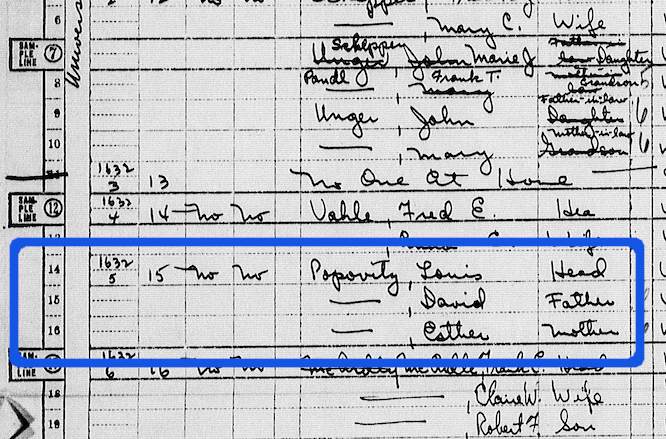Search Tips For The 1950 Census
After 72 years, the 1950 U.S. Census was finally released.
For those of us into genealogy, and every family has at least one history nut, the last few days before the release was like being a kid waiting to search for the afikomen.
To search the census, the government set up a free website. So, don’t go wasting your money on any paid websites.
When you go to https://1950census.archives.gov/search/, on the left side of the page, you’ll see:
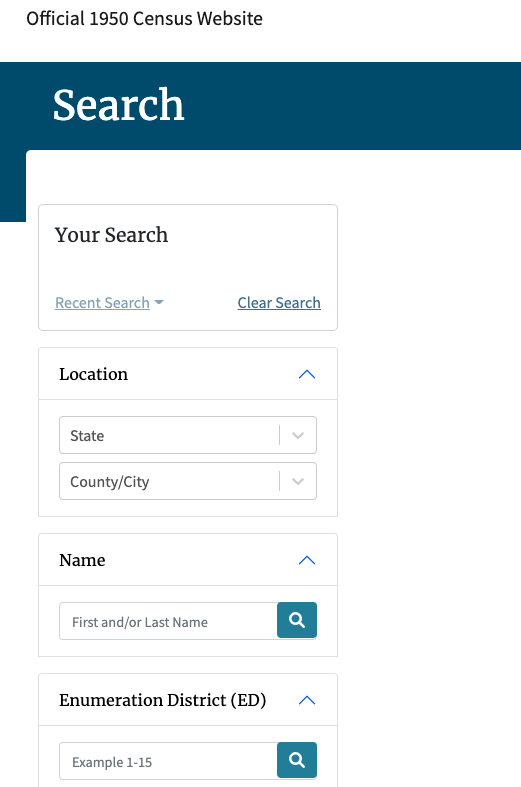
Most of this is self-explanatory except for the “enumeration district” which I’ll ignore for now.
Searching By Name
Now, when you put in a name, there are a few things to know.
The 1950 Census was handwritten. And the Census People have used handwriting recognition to build the database that’s going to be searched. Handwriting recognition can be hit or miss. If the handwriting is printed and clear - no problem. Otherwise, which is most cases, the recognitions is going to be garbled.
Easy Handwriting Recognition
So, when I looked for family member and Medal of Honor Recipient Tibor Rubin who was in the military in 1950, it was quick and easy. And, you can see why.
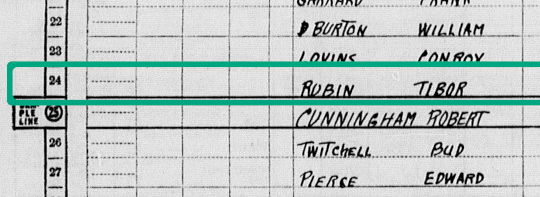
The handwriting was nice and neat.
Messy Typical Handwriting
But here’s another example of some handwriting from a different family member’s census which made it much harder to find.
Here I was searching for the name “Popovitz” and the census search engine returned a name “Popority.” That was along with several other names.
When you get the search results, you’ll only see the actual census page for the top search result. The remaining search results will look like this:
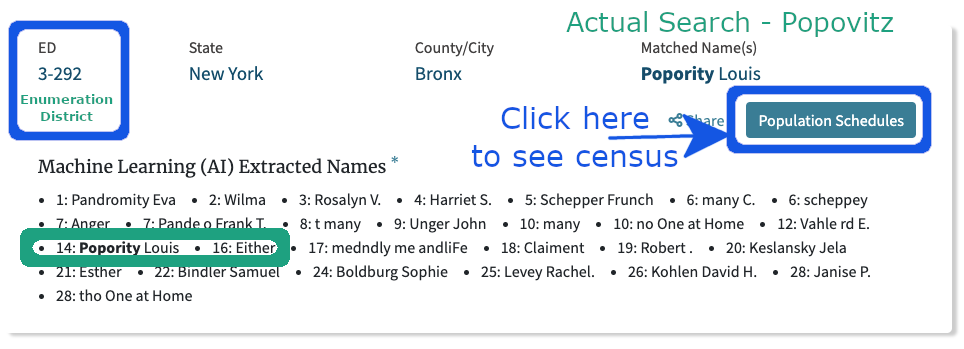
And so for most of the search results (and there could be thousands) that you may want to review, all you’ll see is something like above.
To actually see the census, you have to click on “Population Schedule.” If you only have a few results returned, that’s not a big deal. But if there are dozens/hundreds/thousands, you could be clicking until the next census release.
So, what you need to do is look at the Machine Learning (AI) Extracted Names on the bottom of the return.
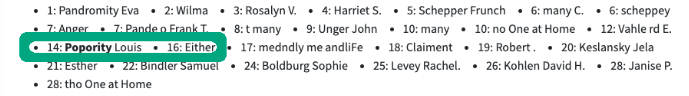
And here I saw 14:Popority Louis - 16:Either.
Now, I knew that I had family members Louis Popovitz and Esther Popovitz, so I figured this could be worth a shot to examine more closely. And it was.
But if you need to review many Census Extracted Names, manually looking at the names would be time consuming and error prone.
Instead, use the Find Function on the web page. This would be Command + F on Mac or Ctrl + F in windows/chromebook. And for the search term you should put in a few letters of a known name. This will allow you to go through lots of names very quickly. Of course, if you don’t find anything, you’ll need to try a different search term.
Regarding names in the census, you should be aware that only the last name of the head of the household is listed. All other persons listed in that home is generally without a surname. So, take this into consideration when searching for names. And, of course, this being 1950, one can assume that most of the head of households were males unless a woman lived by herself.
Now, if you can’t find a person by name, it’s time for Enumeration District.
Using Enumerated Districts To Find People In 1950 Census
An enumeration district, as used by the Bureau of the Census, was an area that could be covered by a single enumerator (census taker) in one census period. Enumeration districts varied in size from several city blocks in densely populated urban areas to an entire county in sparsely populated rural areas. See National Archives
And so, basically, if you can’t find the person by name, you need to look for the person by Enumerated District. To do this, you need the address of the person. If you have the general neighborhood, you can also do it. But it’ll just take longer.
Here’s an example:
I knew that Frank Popovitz, in 1940, lived at 742 E. 6th St. in Manhattan.
I first need to the Enumerated District for that address.
The easiest way is to use a tool that was created by Stephen P. Morse.
His Unified Census ED Finder can be found here.
This is how the tool looks:
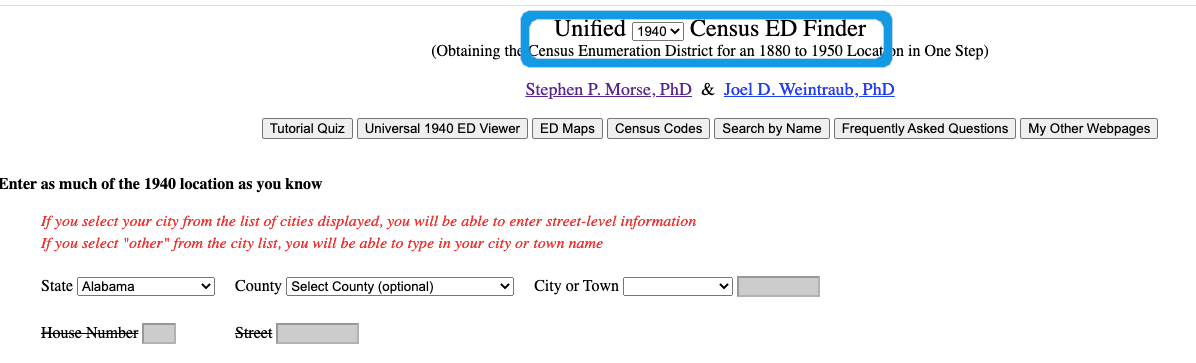
You first need to select the year of the census that you’re search for. In this case, it was the 1940 census.
You then need to add in the address.
!{Morse Address](/images/morse-address.png)
You should reduce the number of the Eds that you need to check by adding in the cross or back streets.
And then, this is what the results will look like.
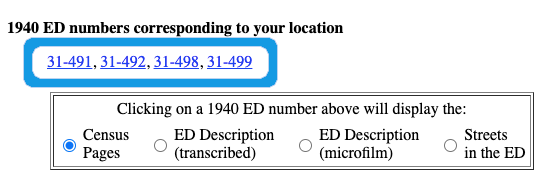
For the 1940 census, I found it easier to review those Enumerated Districts at FamilySearch.org. It’s free genealogy website that is run by the Mormon Church.
The only thing is that for FamilySearch, I needed the relevant Assembly District. That I was able to determine by looking at the description on the Morse Unified Tool.

TO BE CONTINUED